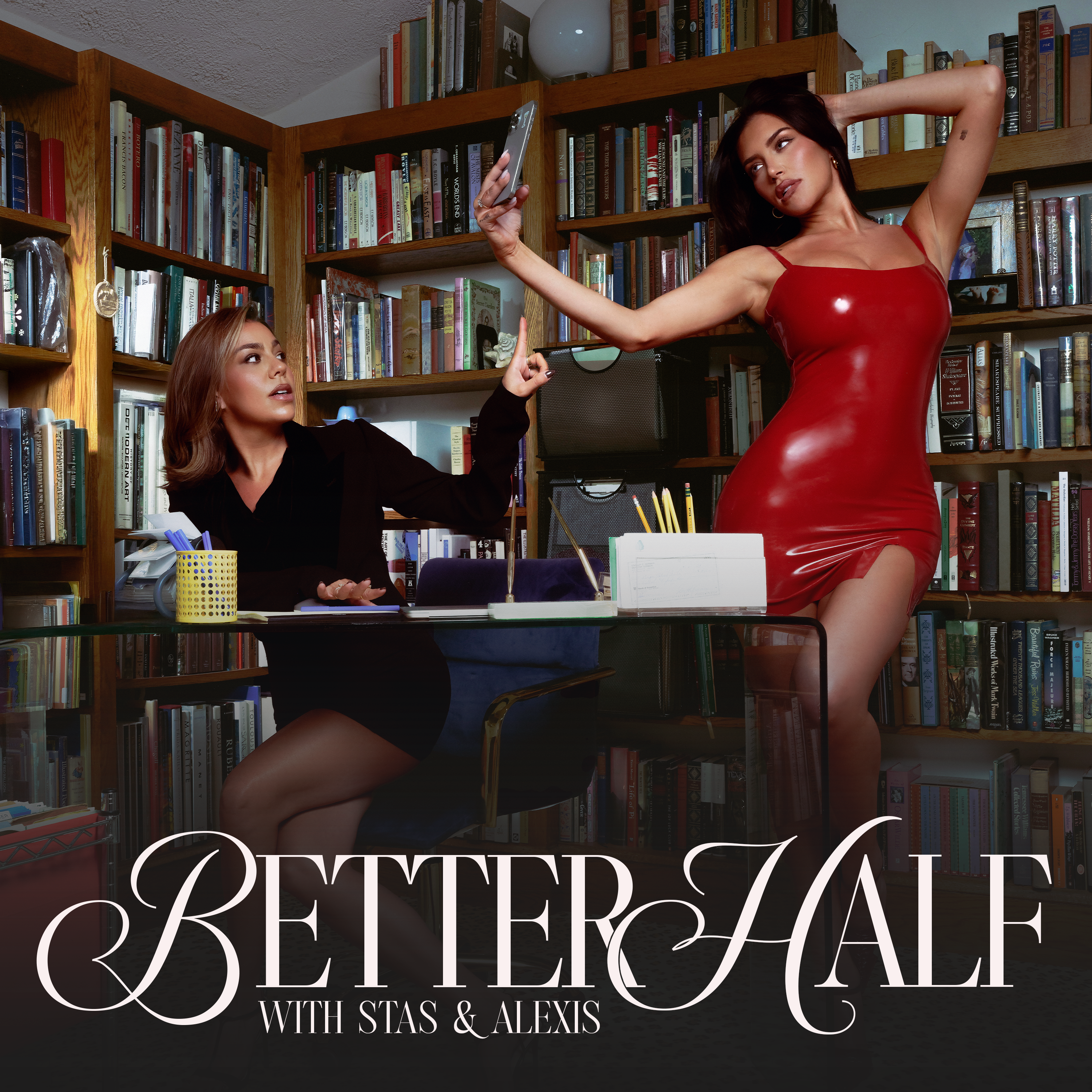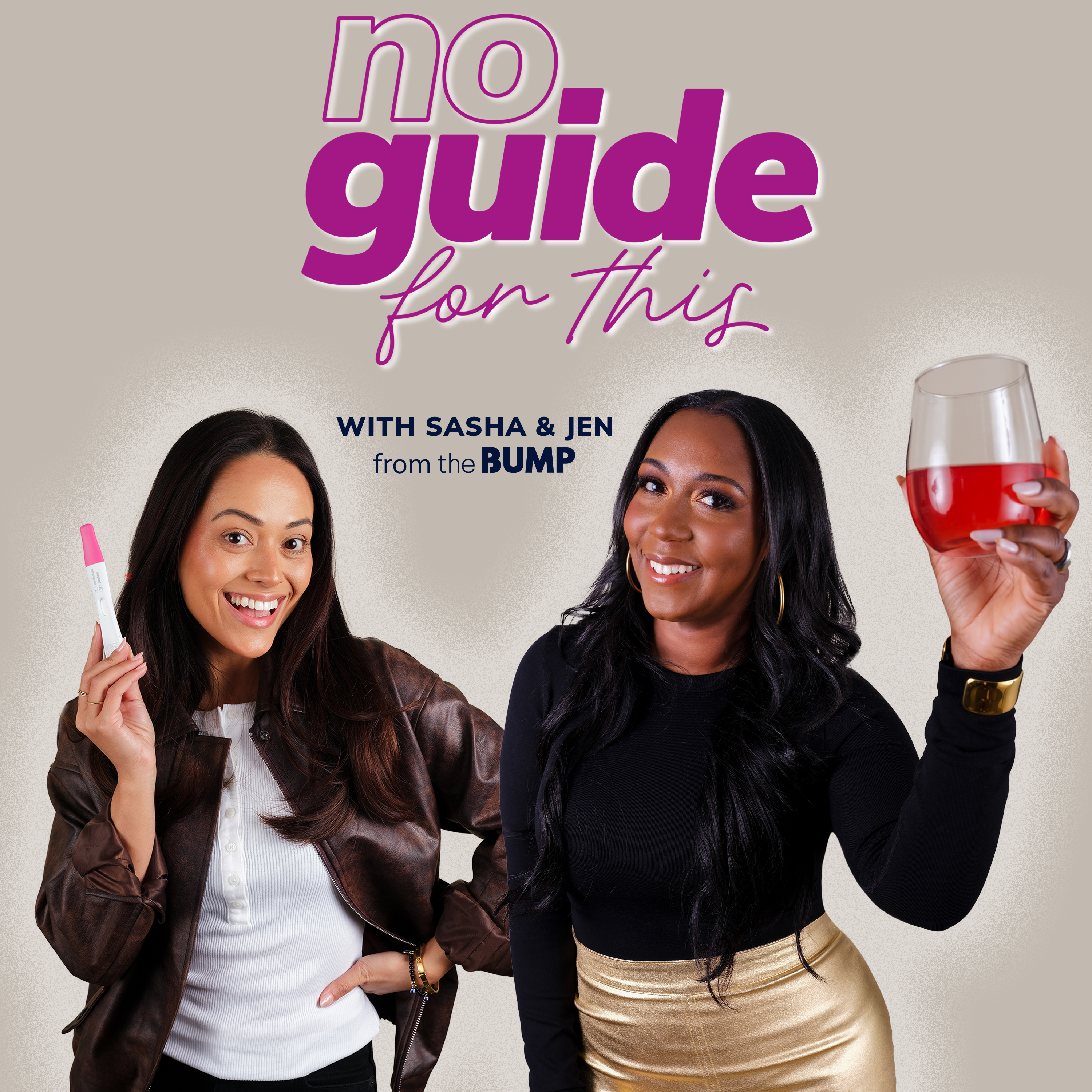With that being said, it can take some time to get in the full swing of remote interviewing and it can sometimes be tricky to get great sounding interviews when recording from such long distances. But, don’t worry! Here at Dear Media, we have everything you need to know about recording a podcast from how to name a podcast to how to monetize your podcast, and more! So, let’s go over some super helpful tips on how to record high-quality audio remotely!
The Best Way To Record A Podcast Remotely
When it comes to remote podcasting, there are several ways you can record a podcast from anywhere in the world. You can:
Record each person separately and match up the audio later Try recording using a video conferencing software (Zoom) Record via phone with the use of a mixer Opt to record using a remote podcast recording platform
Some things to keep in mind when deciding how to record your podcast remotely are your equipment, your financial situation, your ability to navigate editing software, and ultimately, your preference. Here at Dear Media, we recommend using a remote podcast recording platform. Remote podcasting platforms offer recording interfaces to ensure high-quality audio and video, lag and internet loss protection, easy streaming to social media platforms, and bandwidth for up to 4-8 guests. Most importantly, remote podcast recording platforms are super affordable and can save you so much time and energy editing post production.
Top-rated remote podcast recording platforms include:
RiversideFM Spreaker SquadCast Zencastr Spreaker
How To Record A Podcast Remotely
Invest in the right equipment
Recording a quality podcast, whether local or remote, requires an initial investment in quality equipment. This equipment includes a computer, a microphone, noise-canceling headphones, equipment/supplies for a recording space or studio, and so on. Investing in good-quality equipment will increase your audio-quality tremendously by allowing you to pick up sound better and by reducing audio mishaps. You can find more information about each piece of necessary equipment & associated technology here: What Do You Need To Start a Podcast!
Find/create a quality recording space
Finding or creating a quality recording space for remote interviewing is the next step to recording an awesome remote podcast! You can accomplish this by renting a studio or creating a podcast studio in your home. Renting a studio is a good option for those that prefer a studio outside the home or for those with minimal space to spare at home. Pros and cons of renting a studio include:
Pros: Quiet space outside the home to record Access to some equipment in studio Minimal investment in studio space Cons: Rental times and rates vary Competition for space and availability Limited time for recordings
Creating a recording studio at home is a good option for those with an extra room or office at home and for those that want the freedom to record at any time. By investing in the right technology and some simple soundproofing equipment, you can have a recording studio in your home in no time! To learn how to set up a podcast studio right in your home: How To Setup a Podcast Studio.
Get the recording software that’s right for you
Each and every remote recording software is different and has different capabilities that set it apart from others. When choosing which remote recording software to use, be sure to research each option and choose the option that best matches your goals and desires. Working with the recording software that’s right for you will make getting the best audio quality possible so much easier and could reduce hours of editing time on the backside. Let’s take a quick look at some different remote recording software:
Pricing starts at $7.50/month Easily live-stream to social media platforms Live “call-in” or phone call capabilities
Pricing starts at $8/month Easy upload to iHeart Radio, Spotify, and Apple Podcasts Enhanced privacy
Pricing starts at $10/month 7-day free trial Easy transfer of recordings with Dropbox
Pricing starts at $20/month 14-day free trial No time limits, recording limits, or upload limits
Pricing starts at $32/month 7-day free trial Includes educational courses, editing capabilities
Choose the right podcasting technique
Before recording your first remote podcast, be sure that you’ve got your unique style and technique down-pat! This will ensure that your recording is smooth and fluid. Ask yourself questions like: Will you record separately or will you use a remote recording software? How will you structure your podcast episodes? Will you record solo podcasts, interviews, or roundtables? Will you host special guests, experts, or friends? For more information about technique, check out these super helpful Dear Media Blogs:
Best Podcast Tips for Beginners How to Get Guests for Your Podcast 15 Best Questions to Ask in a Podcast Interview 30 Best Podcast Questions How to Title Podcast Episodes How to End a Podcast
Ensure a stable internet connection
When it comes to recording remotely, ensuring a stable internet connection is absolutely essential! This will improve sound quality, reduce editing time, and make for a better recording experience overall. The good news is, there are several ways to ensure a stable internet connection. Let’s take a quick look at some ways to ensure a strong, secure, and stable internet connection while recording remotely:
Hardwire your connection Purchase a quality internet plan Position your router closeby Keep your router & other technology updated Use a WiFi extender or booster Shut down or remove other devices during recording sessions
Here at Dear Media, we hope you’ve found this information about recording a podcast remotely super helpful! We strive to share all the best tips on everything you need to know to launch your podcast, from beginning to end. From writing podcast summaries to measuring podcast performance and everything in between, we’ve got the answers to all your podcasting questions! So for more blogs like this one, head on over to Dear Media. And if you have any additional questions, comments, or podcasting topics you’d like to discuss, be sure to drop them below! Good luck recording and talk soon!
Comment * Name * Email * Website Save my name, email, and website in this browser for the next time I comment.
Δ






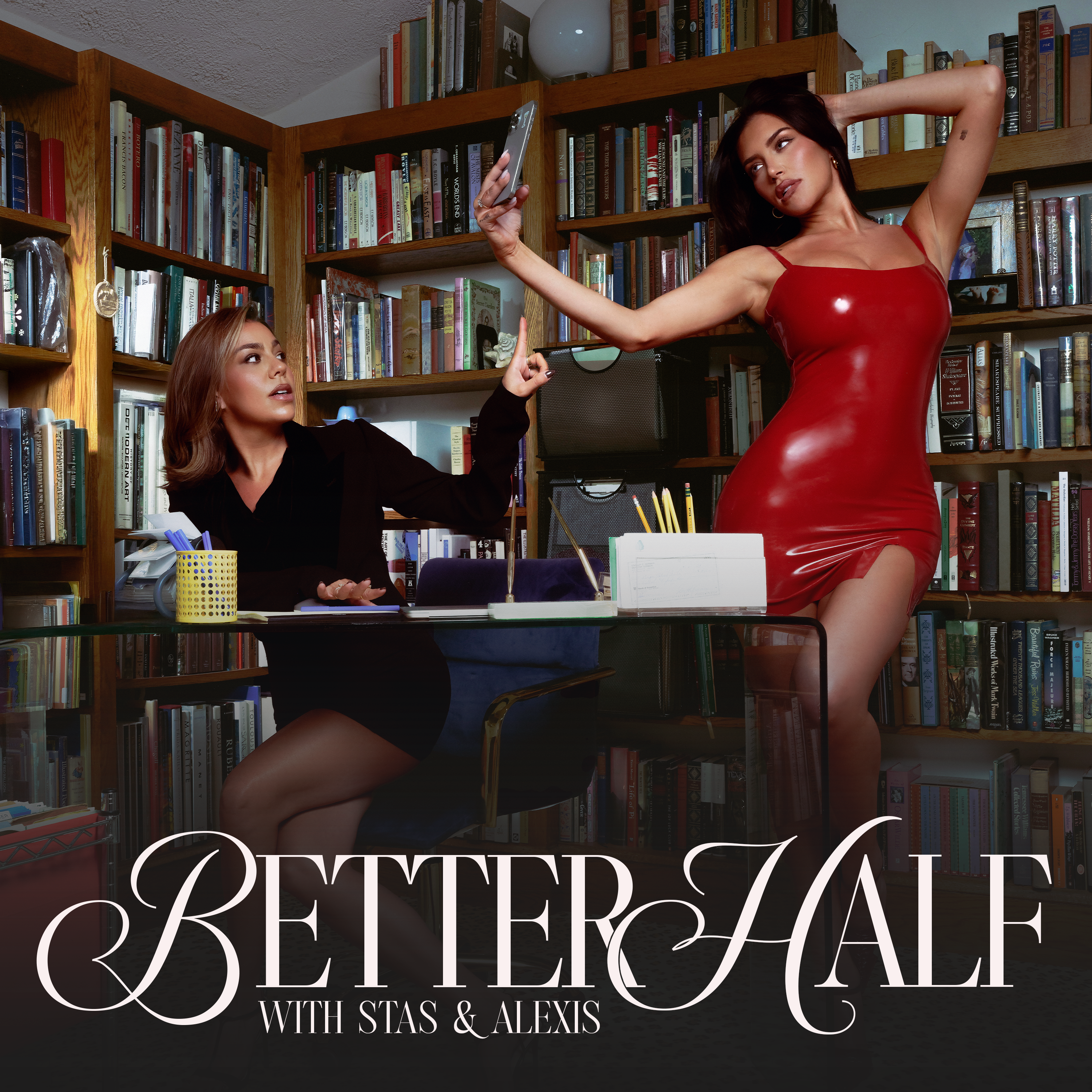

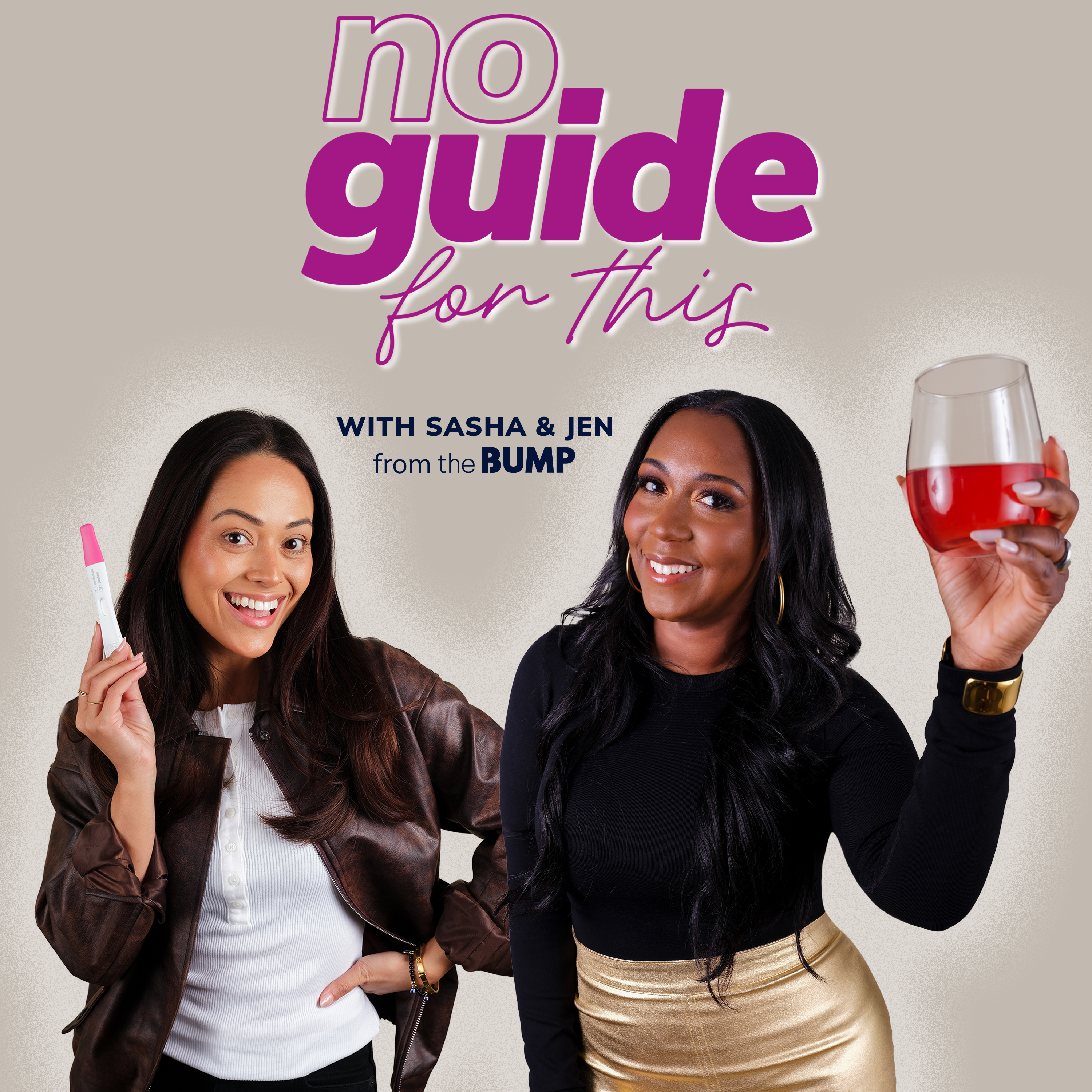





title: “The Best Way To Record A Podcast Remotely” ShowToc: true date: “2025-05-27” author: “Michelle Lancaster”
With that being said, it can take some time to get in the full swing of remote interviewing and it can sometimes be tricky to get great sounding interviews when recording from such long distances. But, don’t worry! Here at Dear Media, we have everything you need to know about recording a podcast from how to name a podcast to how to monetize your podcast, and more! So, let’s go over some super helpful tips on how to record high-quality audio remotely!
The Best Way To Record A Podcast Remotely
When it comes to remote podcasting, there are several ways you can record a podcast from anywhere in the world. You can:
Record each person separately and match up the audio later Try recording using a video conferencing software (Zoom) Record via phone with the use of a mixer Opt to record using a remote podcast recording platform
Some things to keep in mind when deciding how to record your podcast remotely are your equipment, your financial situation, your ability to navigate editing software, and ultimately, your preference. Here at Dear Media, we recommend using a remote podcast recording platform. Remote podcasting platforms offer recording interfaces to ensure the highest-quality audio file every time, including when you record video, in addition to providing lag and internet loss protection, double-ender recording, easy streaming to social media platforms, and bandwidth for up to 4-8 guests. Most importantly, remote recording platforms are super affordable and can save you so much time and energy editing post production.
Top-rated remote podcast recording platforms include:
RiversideFM SquadCast Zencastr
How To Record A Podcast Remotely
Invest in the right equipment
Recording a high-quality podcast, whether local or remote, requires an initial investment in quality equipment. This equipment includes a computer, a microphone, noise-canceling headphones, equipment/supplies for a recording space or studio, and so on. Investing in good-quality equipment will increase your audio-quality tremendously by allowing you to pick up sound better and by reducing audio mishaps. You can find more information about each piece of necessary equipment & associated technology here: What Do You Need To Start a Podcast!
Find/create a quality recording space
Finding or creating a quality recording space for remote interviewing is the next step to recording an awesome remote podcast! You can accomplish this by renting a studio or creating a podcast studio in your home. Renting a studio is a good option for those that prefer a studio outside the home or for those with minimal space to spare at home. Pros and cons of renting a studio include:
Pros: Quiet space outside the home to record Access to some equipment in studio Minimal investment in studio space Cons: Rental times and rates vary Competition for space and availability Limited time for recordings
Creating a recording studio at home is a good option for those with an extra room or office at home and for those that want the freedom to record at any time. By investing in the right technology and some simple soundproofing equipment, you can have a recording studio in your home in no time! To learn how to set up a podcast studio right in your home: How To Setup a Podcast Studio.
Get the recording software that’s right for you
Each and every remote recording software is different and has different capabilities that set it apart from others. When choosing which remote recording software to use, be sure to research each option and choose the option that best matches your goals and desires. Working with the recording software that’s right for you will make getting the best audio quality possible so much easier and could reduce hours of editing time on the backside. Let’s take a quick look at some different remote recording software:
Pricing starts at $7.50/month Easily live-stream to social media platforms Live “call-in” or phone call capabilities Automatically records each user locally on a separate track
Pricing starts at $8/month Easy upload to iHeart Radio, Spotify, and Apple Podcasts Enhanced privacy
Pricing starts at $10/month 7-day free trial Easy transfer of recordings with Dropbox
Pricing starts at $20/month 14-day free trial No time limits, recording limits, or upload limits
Pricing starts at $32/month 7-day free trial Includes educational courses, editing capabilities
Choose the right podcasting technique
Before recording your first remote podcast, be sure that you’ve got your unique style and technique down-pat! This will ensure that your recording is smooth and fluid. Ask yourself questions like: Will you record separately or will you use a remote recording software? How will you structure your podcast episodes? Will you record solo podcasts, interviews, or roundtables? Will you host special podcast guests, experts, or friends? For more information about technique, check out these super helpful Dear Media blogs:
Best Podcast Tips for Beginners How to Get Guests for Your Podcast 15 Best Questions to Ask in a Podcast Interview 30 Best Podcast Questions How to Title Podcast Episodes How to End a Podcast How to Record a Podcast from Multiple Locations
Ensure a stable internet connection
When it comes to recording remotely, as opposed to audio tracks that are record locally, ensuring a stable internet connection is absolutely essential! This will improve sound quality, reduce editing time, and make for a better recording experience overall. The good news is, there are several ways to ensure a stable internet connection. Let’s take a quick look at some ways to ensure a strong, secure, and stable internet connection while recording remotely:
Hardwire your connection Purchase a quality internet plan Position your router closeby Keep your router & other technology updated Use a WiFi extender or booster Shut down or remove other devices during recording sessions
Here at Dear Media, we hope you’ve found this information about recording a podcast remotely super helpful! We strive to share all the best tips on everything you need to know to launch your podcast, from beginning to end. From writing podcast summaries to measuring podcast performance and everything in between, we’ve got the answers to all your podcasting questions! So for more blogs like this one, head on over to Dear Media. And if you have any additional questions, comments, or podcasting topics you’d like to discuss, be sure to drop them below! Good luck recording and talk soon!